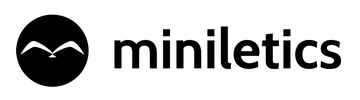The Ultimate Manual: How to Redeem Miniletics Gift Card
by Support Miniletics on Jun 16, 2023

You have a miniletics gift card but you have zero idea on how to use it? That’s okay, you’ll be surprised at how easy it is once you finish reading this blog.
Step 1: Open Your Initial Gift Card E-mail

First thing first, you should have received an e-mail notifying you that your gift card is ready. When you open this e-mail you will find “View Gift Card” button. Click the button and you’ll be directed to a page revealing your gift card code.
Step 2: Copy the Code

Copy your gift card code to be used later. You can click “Copy Code” to copy. You can also press and hold the code on your mobile or press Ctrl+C on your PC keyboard like usual.
Step 3: Go Shop

Click “Continue Shopping” button to go to website (miniletics.com). Browse through the website and find the products you like.
Step 4: Input the Code

After checking out all the products in your cart, you can paste the code you copied earlier in the provided space and make your purchase.
Step 5: Reuse the Code

If you have shopped all your gift card’s worth then that was it. But what if you spend less than that? No worries! After you made your purchase you will receive another e-mail confirming your order which includes information regarding your gift card balance. Use the same code - which will stay in your initial gift card email, for your next purchase to use the remaining balance. Your gift card balance will remain before its expiry date.
Also, your friend and miniletics will be happy to hear about how you use the products you purchase. Share your progress stories anytime 😘